Macsforever
Admin

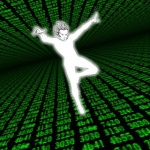
 Number of posts : 78 Number of posts : 78
Age : 32
Location : Bonita Springs, Florida
Modding Status : Trick Master
Registration date : 2007-07-05
 |  Subject: My big bunch of Halo Mac tutorials Subject: My big bunch of Halo Mac tutorials  Fri Jul 06, 2007 12:58 pm Fri Jul 06, 2007 12:58 pm | |
| How to make the warthog leave fire tracks instead of kicking up sand:
1. Open HHK up to any playable level.
2. Press apple D.
3. In the main window click on the little flippy triangle next to the effe tag.
4. In the main window select slip sand (it should be near the top).
5. In the secondary window select "flame char" (no quotes).
6. Press copy.
7. Save.
8. Your done!
How to make the MC invincible
1)open a map in HMT
2)use the D-swappuh
3)in the biped section of the tags choose cyborg_mp
4)change his coll to like a warthoga
5) rocket the ground see what happens! you can only die from sniper head shots and melees to the neck.
How to make a noob trap in vehicle supporting maps
1)open a map in HHK
2)toggle swap drawer
3) go to the jpt! section of the tags
4)select vehicles killed unit and flaming death in separate windows
5)hit swap metadata
6)save and your done
dont run anyone over in that map
Base builder tutorial
1) First you need HMT.
2) Then you open HMT and open the map you want it in.
3) Then goto window at the top of the screen and click dependency swapper.
4) Scroll down till you find 'weap' (the weapons tag) an open it.
5) Open the plasma pistol.
6) Now a load of tags come up. You will notice two called 'proj' which are what the gun fires in both its fire modes.
7) The first one that says plasma bolt is the fisrt fire so click it.
Cool Then in the text box at the bottom of the window type scen (this is the scenery tag). It changes the 'proj' to 'scen' and then click the scroll down menu beside the box which should now be blank.
9) Select whatever scenery you want, I used the 'tree_leafy_fallentrunk' for the log as it is a good building block.
10) Then just quit HMT and try the map out on slayer or somethin so you have the plasma pistol, the first fire should fire logs.
NOTE: The secondary charge fire can be changed in the same way as the first, by selecting the 'proj' charged bolt instead. Also you can make the gun spawn other things like vehicles by typing vehi instead of scen. You can even make it fire decoy cyborgs by typing biped or maybe its bipd i dont remember. And selecting cyborg (not the mp one).
Powerful Shotgun
1) Open any map which you want the powerful shotgun, with HMT.
2) Load the Dependency Swapper (Command+D)
3) Scroll down to the "proj"
4) Select the weapons\shotgun\pellet
5) Find the second "jpt!" tag (Class) and select it
6) Change it to characters\cyborg\melee by using the button at the bottom of the Dependency swapper
7) Quit HMT and play!
NOTE: You can do the same with any other gun aswell, and if you have two players, one could be in the driver seat and have a fun ride and the other can be shotgunning him to heaven!
Spawning vehicles/weapons out of a gun.
1) Open any map with HMT
2) Load the Dependency Swapper (Command+D)
3) Scroll down to the "weap"
4) Select which weapon you want to spawn things. I will use the pistol
5) Find the "proj - weapons\pistol\bullet" Class and tag.
6) Change the tag class to weap or vehi (weap: weapon, vehi: vehicle). I will use the vehi tag
7) Using the box next to it, select what weap or vehi you wish to spawn.
Cool Quit and play with you spawning gun!
NOTE: Spawning a vehicle is most likely to kill you.
BIG NOTE: If you use the shotgun to spawn things, it will spawn atleast 6 of them and they will be flying around the map. It is unlikey to crash Halo but it did once.
Using mods and how to install a PPF
.map
1) Download a mod which is .map
2) Open up your maps folder e.g. Harddrive\Users\*******\Games\Halo\Maps..
3) Place your .map mod into the maps folder and replace the orginal one (Save a backup!)
4) Enjoy your mod (If it does not work, replace the backup with the modded map)
.ppf
1) Download a mod which is .ppf
2) Download PPF-O-Matic or PPFMaster
3) Double click the .ppf and it should load either PPFMaster or PPF-O-Matic
4) For the image, select the map it is built for e.g. Bloodglutch
5) Click Apply
6) Quit and Enjoy your mod
How to turn off Fall Damage
1.Open any map in HMT
2.go to the dependency swapper
3.under the primary class click matg, then globals
4.for the tags globals\distance and globals\falling that have the class of jpt! choose a trigger like
vehicles\ghost\trigger or weapons\pistol\trigger. Then quit and play.
Have fun being invulnerable to fall damage!
(writing all this stuff was not a walk in the park...) | |
|
