Macsforever
Admin

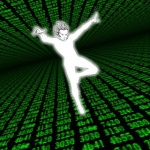
 Number of posts : 78 Number of posts : 78
Age : 32
Location : Bonita Springs, Florida
Modding Status : Trick Master
Registration date : 2007-07-05
![[App] Eschaton 0.4.1 - Beta, over 100 D/Ls Empty](https://2img.net/i/empty.gif) |  Subject: [App] Eschaton 0.4.1 - Beta, over 100 D/Ls Subject: [App] Eschaton 0.4.1 - Beta, over 100 D/Ls ![[App] Eschaton 0.4.1 - Beta, over 100 D/Ls Icon_minitime](https://2img.net/i/fa/icon_minitime.gif) Fri Jul 06, 2007 1:12 pm Fri Jul 06, 2007 1:12 pm | |
| - Altimit01 wrote:
- Collaboration between myself, Cloud4058 from the Emerald Mod Team and our new programmer Sword of demo modding fame.
Quick read me:
Quote:
- wrote:
- Eschaton version 0.4
© 2007 Altimit01, Cloud4058, Sword
Load:
Open the map you wish to modify using the "Load Map" button.
Notes: can load demo maps (including rebuilt demo maps) without any hex editing required.
Meta search:
apple-f or the window menu from the menu bar, will open a search window. type the term (right now single only) you are trying to find in name of the tag you are looking for. it will display all the tags who's names include that term. selecting a tag will select it just like if you had selected it in the main window.
Plugin editor:
apple-p or the window menu will open the plugin editor. the load button will prompt you to load which plugin you want. (note: only load .xml plugins that work with Eschaton) You can select which reflexive you would like to add a tag to and it will enabled the add tag button as well as listing all the existing tags. selecting an existing tag will disable the add tag button but enable the edit existing button. when adding a tag, the editor will load a template of the tag which you can edit as you wish, changing the tag type with the pulldown menu. for enums and bitmasks, you have to add each flag by typing into the two edit boxes and pressing the add button. while editing a tag, you can change that tag type to any other supported type excepting reflexives which cannot be changed to, nor changed from. for enum and bitmask editing, select which flag to modify and the data will appear in a corresponding edit box. edits made in each edit box will be added to the list on the fly. to create a new flag, press the add button and a null flag will be added to the list which you can then edit. any change made to an individual tag must be saved using the save tag button. otherwise you changes will not be saved.
Dependency Swap:
You can change what individual tags reference using the dependency swapper.
For example, you can change what an assault rifle shoots by changing it's proj dependency from ar_bullets to rockets.
The way that you do so is as follows:
click on the tag you want to edit in the main window
click in the upper listbox of the d-swap window on the dependency you want to change.
the class type will automatically update, and in the pull down menu you pick another dependency of that class and it will automatically swap.
type in a different class type if you want to swap for an alternate dependency and null to null out the dependency.
Meta/Reflexive editing:
To edit anything, first you must use the popup menu at the top to select the reflexive or main struct which you wish to edit in.
You then have the option if it's a reflexive to select which of that reflexive if there are multiple versions of it. (example: multiple Seats in vehicle tags) The text will turn black when there are multiple options.
Once you have selected a reflexive, the next menu down will display each type of edit class, along with how many of that type there are. Select on the edit type, to have the next menu down display each one of those tags to edit.
Scenario Editing:
if the scnr tag(s) are selected, an edit button will appear on the main window. pressing that button will open a scenario location editing window that will list biped spawns, scenery locations and vehicle spawns. (notes: if you are using a rebuilt map, the names will be scrambled but they are still valid spawns. also, there are different biped and possibly vehicle spawns for each gametype) The values that appear in each edit box can be changed similar to float editing, and correspond to an internal measurement unit of the halo map structure. Included in this download is a map of bloodgulch with gridlines corresponding to the x and y values displayed. z is the vertical axis and rot is rotation. guess and check will be your best friends. this will only display listed spawns, and does not create new spawn locations. as usual, all changed are implemented immediately.
Bitmask editing:
in the listbox, select which bitmask you want to edit.
in the listbox below that, select which flag you wish to flip.
if there is a "[x]" then that flag is active.
if there is a "[ ]" then that flag is inactive.
press the "flip bit" button to change the flag from active to inactive.
changes will be immediately applied.
Enum 16/Enum 32 editing:
identical to bitmask editing except that only one of the flags may be active. in reality, they represent either a 32-bit integer or a 16-bit integer where each value represents something other than a number.
Float/Short/String32 editing:
select which tag you wish to edit and the value will appear in an edit box below it.
edit the value and any changes you make will be immediately applied.
Color editing:
similar to float etc. editing, except that instead of a value, there will be a button and a color preview. press the button to open a color picker dialog which if you press ok after changing will modify the color value immediately.
Notes: The included plugins are 80% accurate to the best of our knowledge. If the values don't seem correct then they probably aren't. Also, location editing of rebuilt maps will have screwed up names. They still work. Other errors/comments should be reported either at Halo Dev or Emerald Mod Team forums
Download | |
|
