CONVERTING HALO CE MAPS USING C#MT
Stuff needed:
-C#MT
-HMT 0.75
-HexEdit
-Patience (don't try to rush this, you'll screw it up one way or another)
Part One: rebuilding the map
1. after you download the CE map open it in a hex editor and edit the second line which reads "64 20 00 00" to "07 00 00 00" and save it
2. create a folder on your desktop with whatever name you want. (EX: Glock_ice)
3. copy the .map from the map folder that you want to convert CE stuff to (EX: icefields.map), and paste it in the folder you just made.
4. "load" the map you just copied to the folder in C#MT. Once it is loaded, click the button the says "batch" and select the folder you made in step 2.
5. click on "ok". Your computer will make weird noises and such until it is completed. you can also double click on the folder (you made in step 2) and wait until the last folder, "raisister", is filled until no-more files appears. (step 5 normaly takes 2-5 minites depending on the map size)
6. close C#MT (as it will crash if you load another map while one is already loaded)
7. Open C#MT again and load the CE map you Hexed in step 1.
8. Once loaded, scroll down as you would in HMT, click the carrot of the type of tag you want to convert, and locate the tag. (EX: weap> weapons/hpistol/hpistol)
9. highlight (or select) the tag you wish to convert. then check the box "Recursive" under "inject".
10. with "Recursive" checked, click "save". select the folder you created in step 2 and hit "OK". It only takes a moment so wait about 30seconds, just to be save, before quiting C#MT. You DO NOT need to quit C#MT after saving each tag (if you do more than one), unless it's a different CE map you're ripping from.
11. Quit C#MT once you save your desired tags "recursively" to the folder (again, the one you made in step 2.)
12. Opwn C#MT again and load the .map (EX: icefields.map) you copied to the folder (in step 3)
13. Once loaded, go to the bar and select "Functions", then "map rebuild" (Functions/Map Rebuild.
14. on the top left of the box that just popped up it should say: "Original Map:", Select "Browse" next to it and select the .map
(MUST BE THE ONE IN THE FOLDER YOU MADE OR WILL NOT REBUILD PROPERLY)
15. click "Add" under the box on the left and select the tag from the folder you made
EX: Weapons/hpistol/hpistol.weap.meta (MUST be .weap.meta for weapon to work, do not click the one without .meta at the end)
16. Once the desired tag(s) are selected click the "Build" button. The button should stay in after one click and the "working" color wheel should show up (means it is working)
17. after about 3-20 minutes (depending on map size, amount of tags added, and your computer's speed) The "build" button will reset itself. that means it is finished rebuilding, so quit C#MT, you will no longer need it for the rest of the tutorial.
18. There now should be a map with the extension ".map.rebuild.map" (EX: icefields.map.rebuild.map). Copy it to your desktop and remove the extra .rebuild.map to make it a .map
Congratulations! you finished the rebuilding part. But there's still more work to be done to get it to work properly!
Part Two: Correcting models, shaders, effects, and sound replacements (can't convert CE sounds)
1. create another folder on your desktop for uncorrupting models (EX: Glock_ice_MOD2)
2. Open HMT 0.75 (not .5) and load the CE map you converted the tags from.
3. Go to the MOD2 carrot, click it, find the model and select it
EX:
4. Save the meta NON-Recursively (ie: dont check the box) and save the Raw to the folder you made in step one (part two)
5. Load the map you renamed in step 18 (part one), locate the same model, inject the meta and append the raw. Then click another tag. It should either crash, or say "Error saving mod2 data". If the error pops up, click ok, and click another tag and repeat until it crashes.
6. Now you uncorrupted the model! Be sure to do the same to the models that you converted.
7. Open HMT .75 again and load the map you just fixed the models on.
8. go to the dependency swapper and swap the shaders of the model (mod2 or soso) to existing shaders or the model will be black colored.
9. Bug the hell out of Elektrified on AIM to rip some skins for you.
10. apply the CE skin to the skin you changed the model to.
11. If any more errors occur (sound, hud,effects) swap them around in HMT and it should work.
TAG KEY:
Antr- animation sounds/effects
Effe- effect sounds/particles
Whpi- weapon HUD
Soso- shader
Mod2- model
Now you can enjoy your awsome conversion!