Macsforever
Admin

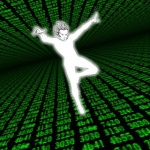
 Number of posts : 78 Number of posts : 78
Age : 32
Location : Bonita Springs, Florida
Modding Status : Trick Master
Registration date : 2007-07-05
![[EASY] [H1 MAC] How to use custom music Empty](https://2img.net/i/empty.gif) |  Subject: [EASY] [H1 MAC] How to use custom music Subject: [EASY] [H1 MAC] How to use custom music ![[EASY] [H1 MAC] How to use custom music Icon_minitime](https://2img.net/i/fa/icon_minitime.gif) Sat Jul 07, 2007 2:05 pm Sat Jul 07, 2007 2:05 pm | |
| mm' kay when i say custom i mean other music from within the game.
mm' kay?
Tutorial below:
1. Find the map you want to extract music from, lets say c10 map.
2. open c10 in HHK
3. scroll down tot he snd! tag and open it.
4. scroll down until you bump into... sound\music\XXX. or in this case XXX would be rhythm2.
5. highlight the top rhythm2 marked loops to the left (always use loops to inject)
6. go to Tools then recursively export meta and references.
7. open the map you want t to inject into, lets say, bloodgulch.
8. scroll down to the snd! tag in BG
9. find and select countryday2 in the list
10. inject the .snd! meta file from the folder on your desktop.
11. open the swap drawer.
12. open the snd! tag and scroll down to loops ( it might be at the top of the list )
13. click copy metadata
14. Save
TaDa! instant rythym music in BG | |
|
