Macsforever
Admin

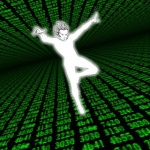
 Number of posts : 78 Number of posts : 78
Age : 32
Location : Bonita Springs, Florida
Modding Status : Trick Master
Registration date : 2007-07-05
 |  Subject: Making turrets Subject: Making turrets  Wed Aug 08, 2007 5:23 am Wed Aug 08, 2007 5:23 am | |
| - ROUS wrote:
- this works for either hog but i am going to use the chain gun one for the example
load the map you are modifying with eschaton
open the vehi tag and go to vehicles\warthog\mp_warthog
go to Main, then go to Enum 32
underneath Select id32 you will see Vehicle ID,Kill Physics,Kill
Antenna,Lower Turret To Floor. hit "pick flag" for each of them
now open the d swapper and go to the mod2 tag
open it up and find all the shaders for the warthog that don't have to do with the turret and switch them with anything clear, like a light tag.
go to the vehi tag, open it and go to Seat,String32s and change the seat name in the first two reflexives to something like P-driver, rendering them unusable
well thats it! i think i remembered everything. enjoy. | |
|
